Etisalat Comes Under Indian Security Hammer: ProPakistani |  |
- Etisalat Comes Under Indian Security Hammer
- Pakistan Tops the Global Charts for WikiLeaks Searches
- PTA Eyeing a GSMA Award This Year
- Mobilink Offers Prize Bond Lucky Draw Results on Phone!
- PTA Suspends Braintel’s License for Offering VoIP Calls
- Maxthon 3 – An Internet Browser from China
| Etisalat Comes Under Indian Security Hammer Posted: 01 Dec 2010 01:52 AM PST Etisalat Comes Under Indian Security Hammer is a post from: ProPakistani
CNN-IBN has reportedly accessed Home Ministry documents which raise government's concerns over Etisalat DB Telecom operations in India due to its links with Pakistan and Afghanistan. Ministry has disallowed the company's request for bringing in additional foreign investment. Headquartered in Mumbai India, Etisalat DB is a a joint venture between Etisalat and DB Realty – the company was renamed from Swan Telecom to Etisalat DB in June 2009 when Etisalat of UAE had bought majority stakes in the company. Etisalat DB has been awarded the Unified Services Access License in 15 circles including Andhra Pradesh, Delhi, Gujarat, Haryana, Karnataka, Kerala, Maharashtra, Mumbai, Punjab, Rajasthan, Tamil Nadu (including Chennai), Uttar Pradesh (East), Uttar Pradesh (West), Madhya Pradesh and Bihar. Etisalat has its presence in Pakistan through 26 percent controlling stakes in PTCL. India has repeatedly hurdled global telecom companies, having operations in Pakistan at any scale, to operate in India. It is feared that Indian Home Ministry may further tighten the grip over the company. Previous examples of Indian government’s clash with telecom operators include:
Related posts:
|
| Pakistan Tops the Global Charts for WikiLeaks Searches Posted: 01 Dec 2010 12:05 AM PST Pakistan Tops the Global Charts for WikiLeaks Searches is a post from: ProPakistani Pakistan has again led the world for internet searches, this time for a better term "WikiLeaks", after the releases of secret diplomatic cables by whistle-blowing website WikiLeaks. This is revealed by Google Trends, a utility offered by Google to measure the number of searches sent from different countries to Google.
Google Trends show that Pakistanis have searched for WikiLeaks far more than any other county in past 7 days. Italy captures the second slot with 18 percent lesser searches. Third comes the Finland, far behind the Pakistan.
Pakistanis are taking WikiLeaks very seriously, and rightly so as Pakistan has been discussed notably in secret cables released so far. Related posts:
|
| PTA Eyeing a GSMA Award This Year Posted: 30 Nov 2010 11:21 PM PST PTA Eyeing a GSMA Award This Year is a post from: ProPakistani By Ahmed Rayyan
Official sources said the telecom authority has submitted its nomination recently for the following categories
This will be 16th Annual Global Mobile Awards contest offering nine categories and 22 titles. . It will be held on 15 February in Barcelona, Spain as part of the GSMA Mobile World Congress to be continued from 14 to 17 of February. PTA top-brass leadership seems confident to win the contest since it has won two titles recently Pakistan Telecommunication Authority and its Chief were awarded the titles of Best Most Progressive Telecom Regulator in South Asia for the year, and Best Telecom Regulatory Leader of the Year by South Asian, Middle Eastern and North African (SAMENA) Telecommunication Council. Read more on Telecom Recorder Related posts:
|
| Mobilink Offers Prize Bond Lucky Draw Results on Phone! Posted: 30 Nov 2010 11:16 PM PST Mobilink Offers Prize Bond Lucky Draw Results on Phone! is a post from: ProPakistani Mobilink's new value added Prize Bond service allows you to get the Prize Bond Lucky Draw results on your mobile phones. With this new prize bond service, Mobilink has made the accessibility of prize bonds lucky draw results speedy and extremely convenient for its customers. How to Check Results: The process is very simple. In order to find out whether you are a lucky winner or not, just dial onto 7272 or SMS the details of your bond, (i.e. the prize bond number along with its value) and the system will search through the last 6 years lucky draws and update you accordingly. Service Mechanics:
Charges:
Related posts:
|
| PTA Suspends Braintel’s License for Offering VoIP Calls Posted: 30 Nov 2010 10:55 PM PST PTA Suspends Braintel’s License for Offering VoIP Calls is a post from: ProPakistani Pakistan Telecommunication Authority has suspended Braintel's LL license with immediate effect for violating license's terms and condition. PTA also directed all LDI, LL/WLL and Mobile operators to suspend all the telecommunication facilities given/exchanged with Braintel till further orders of the Authority. Braintel’s license is suspended for developing a VOIP platform and providing Network Access and switching services to customers beyond Lahore. It merits mentioning here that Braintel bears LTR LL license, which means it can provide telecommunication services in Lahore region only. In contrary to its license, through a SIP based telecom switch location in UK, braintel was allowing termination and origination of calls to its customers beyond Lahore through internet access. Earlier PTA served Braintel a show cause notice dated 5th May, 2010 against the said violations. The Licensee submitted its preliminary reply on 7th May, 2010 and denied the allegations. Braintel, in response, also approached Lahore High Court by filing a writ petition against PTA's show's cause notice, which was disposed of by the high court. Here is the copy of PTA's recent suspension determination (PDF File – 490 KB) issued to braintel. Related posts:
This posting includes an audio/video/photo media file: Download Now |
| Maxthon 3 – An Internet Browser from China Posted: 30 Nov 2010 09:38 PM PST Maxthon 3 – An Internet Browser from China is a post from: ProPakistani This is a Guest Post by Fawad Hassan, who is a professional web developer, intermediate designer, and amature photographer. He currently works as Software Engineer for Ufone. He runs a web development blog iFadey and also teach web technologies. History Maxthon, a Chinese browser, was known with the name of MyIE and MyIE2 earlier. But it was renamed to Maxthon in 2004. Version 1 and Version 2 were based on Trident (Browser engine used in IE). Version 3 Maxthon 3 is knows for its speed, just like Chrome. Its UI is simple, clean and user friendly. It’s dual engine browser – which means users can switch between WebKit (engine used in Chrome and Safari) and Trident. Currently it’s Windows (XP/Vista/7) only browser. After using Maxthon 3 for last few months, I realized that this browser needs attention in public. Let’s take a look at Maxthon 3 features in detail. Installing Maxthon 3 You can download latest release of Maxthon 3 from this link. The installer size is around 15MB. Installation process is very quick and completed within few seconds.
User Interface
That was an overview of UI. Let’s take a look at feature in depth. Maxthon Passport and Favorites When you click "Open User Panel" button, it asks you to provide credentials (Email/Password) for Maxthon Passport. Maxthon Passport is user’s identity on Maxthon websites. It can be used to login at multiple places like Maxthon Forums, Online Favorites, and Maxthon Addons. You can create Maxthon Passport from this link. After creating the Passport, login using your Email/Password in User Panel. Now you can save your Favorites to Maxthon Online Favorites by clicking the Sync Favorites link. The benefit of Online Favorites is that you can access them from any PC having Maxthon installed in it. All you need to do is login using Passport credentials. This is similar to Firefox Sync.
Maxthon Multi Search This feature is very useful if you want to view results of particular keyword from multiple search engines. Remember it won’t mix the results from multiple search engines. All it does is allow you to quickly switch between search engines and type of results (Web, Images, News, Blog, and Reference). To search using Multi Search, you need to switch your search engine from the Search Box as shown below:
Now enter a keyword in the Search Box and hit enter. In the above screenshot, I searched the Web using Ask.com. You can easily switch search engines by clicking their name. You can also switch the search type from Web to Images and within Images you again switch search engines. Not only that, you can Add/Remove search engines, change order of search engines by clicking the Settings in the Multi Search sidebar. You can also access Multi Search Settings from Menu → Options → Search Engine → Click Multi Search → Click Edit. There’s also a shortcut for accessing it as well. Just type All of these point to the same settings page. Mouse Gestures Mouse Gestures are kind of shortcuts using Mouse. You can use them with right mouse button. For example to activate Back button command (back to previous page), simply click and hold the right mouse button and draw a horizontal line to the left. Now release the right mouse button. Previous opened page will open. This is same as clicking the Back browser button. There are many other mouse commands as well. To Refresh your page, simply right click and move your mouse Up vertically and then Down vertically. This is same as clicking Refresh browser button. Mouse Gestures are active by default in Maxthon 3 but you can deactivate them from Menu → Options → Surf by Mouse. You can also change the behavior/action performed by each Gesture from the Surf by Mouse page. Magic Fill Magic Fill is used to Save or Fill (Retrieve) username/password for login forms. Let’s say you are a frequent visitor of Maxthon Forums. Visit the forums using Maxthon 3 and type Email/Password and then right click on Email textbox or Password textbox and then click Save. This will save your Email/Password for this particular webpage. If you don’t Save your password in this manual way, it will ask you to save it after clicking the Login/Submit button.
Next time you visit Maxthon Forums, it will automatically Fill your Email/Password in the input boxes or you can manually Fill it anytime by right clicking and then clicking Fill. This feature is common in different browsers but General Identities make Maxthon 3 unique. General Identity is used to Fill those login forms whose Username/Password is not saved in Magic Fill. This can be better understood using an example. To create a General Identity, click Menu → Options → Magic Fill &rarr General Identities. Then click Add and fill the form and then click Save. I have created three General Identities for Gmail, Yahoo Mail, and Hotmail. Now visit Yahoo Mail and click on the Yahoo! Id textbox (where you enter your email id). You will see dropdown listing all the General Identities you created. Now choose Yahoo Mail identity and hit enter or click on it. It will automatically fill both Yahoo! Id and Password.
You can manage passwords or turn off Magic Fill from Menu → Options → Magic Fill. Smart Address Bar By default, Maxthon 3 displays only most visited sites while typing keyword in address bar. Such kind of feature is known as Smart Address Bar. But you can take it to next level. You can set Maxthon to display favorites and history along with most visited sites. You first need to enable it from Options → Smart Address Bar. Now check the following checkboxes from this options page:
Now start typing a keyword in address bar and you will notice the links from History, Favorites, and top sites.
Super Drag and Drop When you select and drag text on a web page, it will open it in a new tab. If it’s a URL, then it open particular website but if it’s not a URL, it then opens a new tab and display the search results using Maxthon’s default search engine.
Similarly this feature also works with images. Simply click on an image and drag it a bit in any direction and leave the mouse button. The image will be opened in a new tab.
Snap Screen Snap Screen allows you to capture/save web page as image or part of web page. Press CTRL+F1 to capture part of web page. You will notice that the screen gets dim. Now click and drag around the region which you want to save as image. You can also resize and move your selection around the screen. Then simply click on the selection to save it as image. You can also save the complete webpage as image by pressing CTRL+F2. Both of these commands are available in the Favorite Bar (Snap button on most right).
Dual Engine and Developer ToolsBoth of these features are really useful for developers. Developers can test their websites in Webkit and Trident without switching the browser. This feature is also useful for those who still use websites designed for IE7. You can switch from Webkit to Trident by clicking the Change Rendering Engine.
Blue icon indicates that you are in Retro Mode (Trident). I highly recommend to use Turbo Mode (Webkit) if you don’t face any problem in this mode. Developer Tools are like Firebug in Firefox. You can Inspect Html elements, debug/change CSS on runtime, analyize load times, debug javascript etc. Shortcut for Developer Tools is CTRL+SHIFT+I. To learn more about Developer Tools, check this tutorial. This tutorial is written for Chrome but it’s 100% valid for Maxthon 3 as well. Conclusion Maxthon 3 is an excellent Webkit browser which is very lite and fast and has clean interface. It contains many exciting and innovative features like Multi Search and Super Drag and Drop. Remember that this browser is still evolving. Some features are pending and currently under development. Each release brings more features and bugfixes. So don’t get disappointed if you miss something in it or facing a problem. Here are some links which can help you to learn more about Maxthon 3.
Related posts:
|
| You are subscribed to email updates from Pro Pakistani To stop receiving these emails, you may unsubscribe now. | Email delivery powered by Google |
| Google Inc., 20 West Kinzie, Chicago IL USA 60610 | |



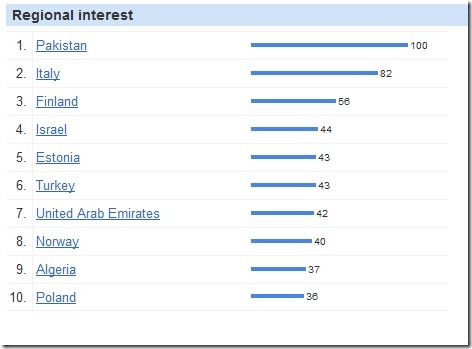

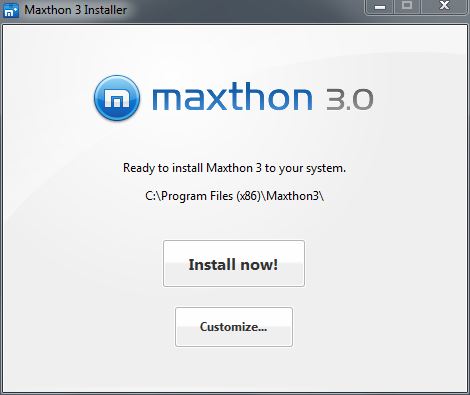
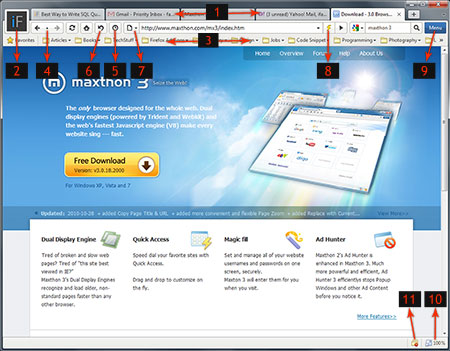
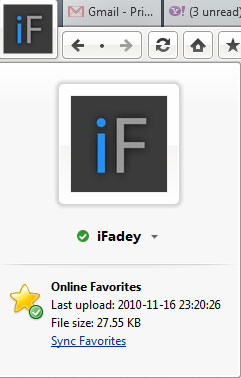
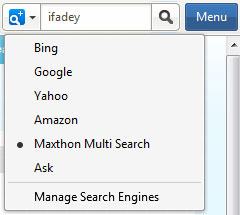
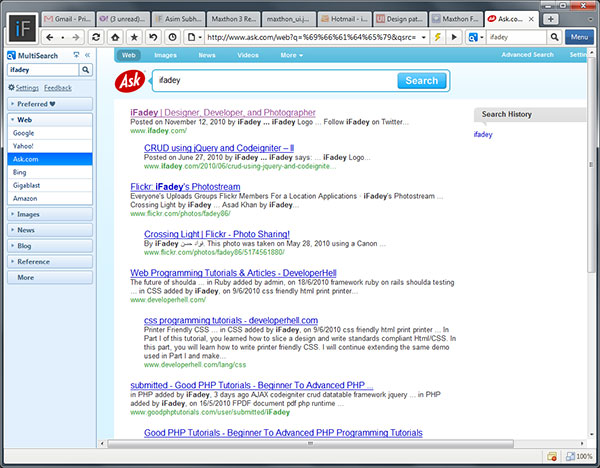
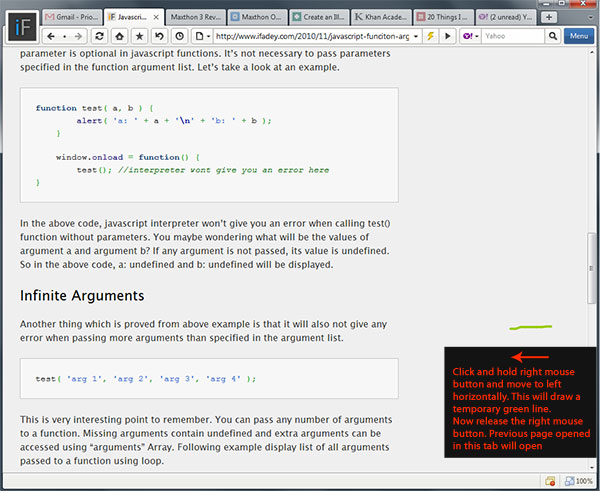
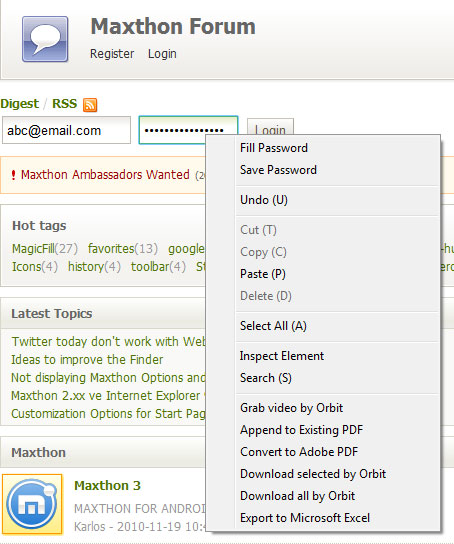
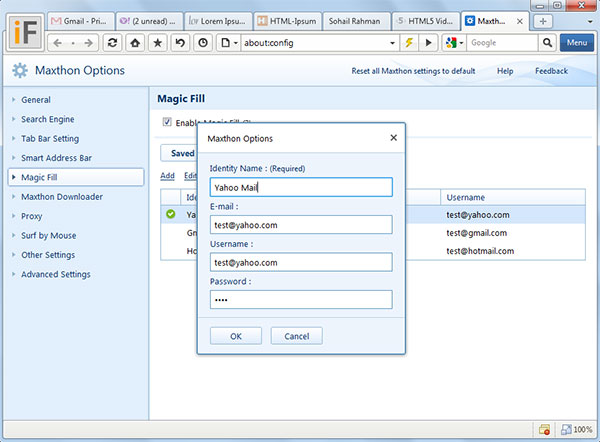
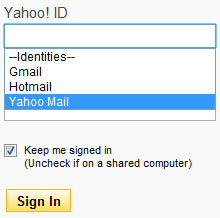
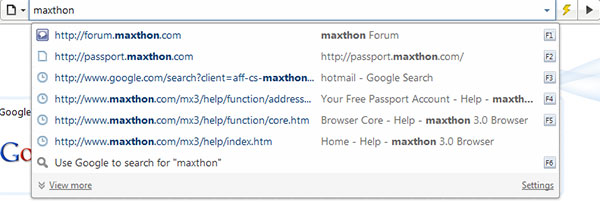
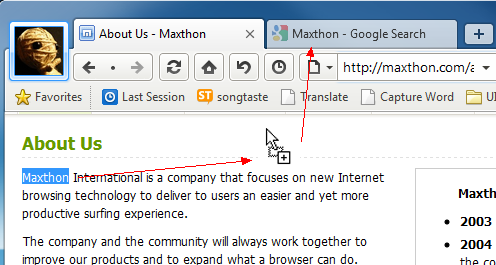
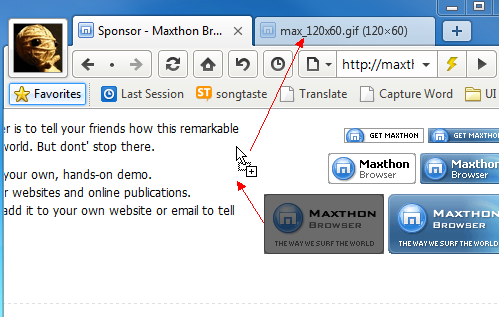
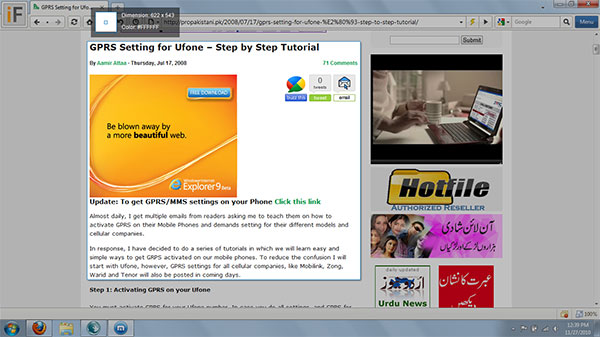
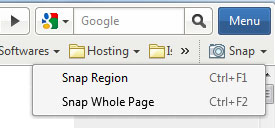

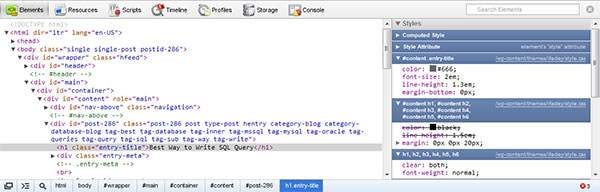

No comments:
Post a Comment