
By Wajid Ali
VoIP Provider, Skype has released an updated version of its mobile client for Symbian OS adding support for high-end mobiles like N8, C7 and E5.
It uses SILK support which is company’s high quality audio codec. SILK ensures that voice calls are crystal clear even when subscribers are in low-bandwidth area.
New version promises to bring along interface changes, easier way to add contacts & photo to profile and set mood message. Improved menu navigation and user interface updates to fit larger screens are also among the enhancements.
Given below are the salient features of Skype VoIP client with snapshots of application running on Symbian^1 (S60v5 OS 9.4) Phone:
- Free Skype-to-Skype calls and IM on 3G or WiFi (Mobile to PC & vice versa are also supported)
- Save money on calls and texts (SMS) to phones abroad.
- Share pictures, videos and other files from your phone.
If you already use Skype on a computer, you’ll see your full contact list when you sign in to Skype on your Nokia or Sony Ericsson. Call free Skype-to-Skype on your mobile, and send and receive instant messages (IMs) one-to-one or with a group.
Calls & Texts to Phones Abroad
Call and text people who don’t have Skype at really low rates. It’s especially great value if you’re calling or texting people who live abroad. Simply dial the number in Skype and pay with Skype Credit or talk unlimited with a subscription. When you’re abroad, connect to a Wifi zone and avoid roaming charges on calls and texts. This applies to Skype-to-Skype calls, plus calls and texts to phones.
File Sharing
It’s also free to send and receive pictures, videos, and other files so you can share your experiences and stay in touch when you’re away from a computer. Take a picture with your built-in camera and send it to friends on Skype.
Change Log:
- Added support for the new Symbian phones, including the Nokia N8, C7 and E5,
- Included SILK, high quality audio codec, which should help make sure your calls are crystal clear, even when you’re on a low-bandwidth connection,
- Number of interface improvements, making it easier to add contacts, navigate, add a photo to your profile and set your mood message
- Updated the interface to better fit larger screens.
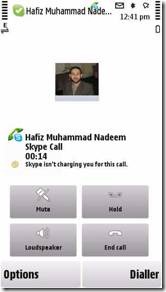
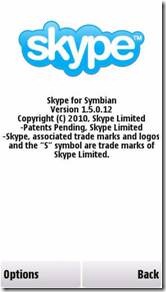



Where To Download
To download new version of skype client visit http://skype.com/m from mobile or alternatively download it from here

No comments:
Post a Comment