IRCTC Tatkal Booking Tips, Hacks and Scripts |  |
| IRCTC Tatkal Booking Tips, Hacks and Scripts Posted: 21 Nov 2010 12:34 PM PST
Tips for Booking Online Tatkal Tickets from IRCTCFor saving time while booking tickets from irctc website with automated form filling hack, follow the below mentioned steps. First of all, Use Firefox and install this autofill addon. After installing this addon, restart Firefox. Log in to irctc website. Head over to QuickBook page.
Enter all the details like what you do in a normal booking, with all the passenger name,age,train number,ticket type, quota, station code,payment options, mobile number etc. For saving this as a new profile for automated auto filling, you'll have to right click on any of the text box. But IRCTC website have blocked this option and you'll find an error as shown below.
To bypass this error, copy paste this script into the browser address bar and hit enter. javascript:void(document.oncontextmenu=null) After this hack, you'll be able to right click on irctc website without any error. Now right click on any of the text box [where you wrote your name] and click on "Add Complete form as profile" option.
Now a new window will pop up, showing all the values you entered. Click on Ok. Refresh the OuickBook page, and press the combination keys "ALT + J" to automatically refill the page with the previously entered values. By this trick, you can save some valuable time while booking your tatkal tickets at 8 a.m. Tips to keep in mind during actual booking To book online tatkal railway tickets from IRCTC, you should login to irctc.co.in website before 7:45 because after that the server will be in its full limits. After logging in, try to maintain your session alive by navigating through "Plan my Travel" and "Quickbook" links every two minutes. Once the time at IRCTC website shows 08:00 on quickbook page. Press Alt and J keys together for autofilling the form and click QuickBook. You'll be redirected to your payment processor and make sure you've disabled the High security pin option in your netbanking acccount for time being to speed up the payment processing time. Once finished, you'll be redirected back to IRCTC website showing your ticket status. The above mentioned trick, hack or scripts for IRCTC doesn't guarantee that you' will get your tatkal tickets confirmed. For that, you just have to be more fast than others and ofcourse lucky! |
| You are subscribed to email updates from Renjith To stop receiving these emails, you may unsubscribe now. | Email delivery powered by Google |
| Google Inc., 20 West Kinzie, Chicago IL USA 60610 | |

 Tatkal ticket booking scheme of Indian Railways is a very much needed service for those who are travelling on emergency situations. But getting these tickets which are only released 2 days prior to the traveling date is a very tough task. In this post, I'll share some tricks which can really be useful while booking tatkal tickets from IRCTC website.
Tatkal ticket booking scheme of Indian Railways is a very much needed service for those who are travelling on emergency situations. But getting these tickets which are only released 2 days prior to the traveling date is a very tough task. In this post, I'll share some tricks which can really be useful while booking tatkal tickets from IRCTC website.

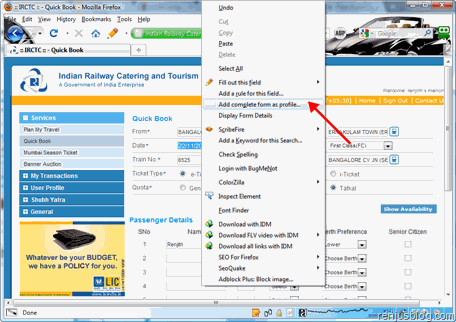

No comments:
Post a Comment