It’s the holiday season. And to celebrate, we’re launching something special: the Tuts+ Holiday Quiz. Each day for 10 days we’ll publish a quiz question on a different Tuts+ site. Together, the answers will form a secret URL string that will give you access to an equally secret entry form. The prizes we’ve assembled will blow you away!
Read on to learn how to take part in the Tuts+ Holiday Quiz (it’s going to be plenty of fun!) and earn the chance to win a copy of the Adobe CS5 Suite (courtesy of the competition’s lead sponsor, Business Catalyst), a Wacom Intuos 4 tablet, a library of Rockable Press books (13 eBooks) , a library of Smashing Magazine books (5 eBooks), licenses for several popular Mac Apps, and more! The prizes add up to thousands of dollars in value, and only dedicated participants will be able to win.
Many of the answers will require you to use the site’s search function. We use the excellent Relevant Search WordPress plugin by valendesigns to handle search. You should find that you can dig up anything you’re looking for! However, we hope that loyal readers might be able to guess some of the answers instantly.
Once you have the answer to the above question, note it down. This is the first part of the secret URL, which will be in the format of enva.to/############. Replace the hashes with the 12 character answer string.
Psdtuts+ / 20th December- Activetuts+ / 21st December
- Cgtuts+ / 22nd December
- Webdesigntuts+ / 23rd December
- Nettuts+ / 24th December
- Mobiletuts+ / 25th December
- Audiotuts+ / 26th December
- Vectortuts+ / 27th December
- Phototuts+ / 28th December
- Aetuts+ / 29th December (ENTRY FORM UNLOCKED)
This is the same order that you should assemble the answers in order to discover the URL string.
So, for example, if the first three answers are B, 7 and 10, the URL string would look like this: enva.to/B710######## (with the remaining characters in the string to be uncovered with future quiz questions).
Make sure to visit Activetuts+ tomorrow for the second question!
THE GOOD STUFF Prizes!
We have prizes to appeal to everyone. On the contest entry form, you’ll have the ability to choose your 1st and 2nd preference for which prize you would like to win. This is to make sure that we connect the right people with the right prizes.
If you select a prize as either your first or second choice, you’ll be entered into the running for that prize. A winner will be chosen using Random.org’s random number generator.
PROVIDED BY:

1 x $1799 Adobe Creative Suite 5 – Web Premium
This prize is provided by the lead sponsor of the Tuts+ Holiday Quiz, Business Catalyst. Our friends at Business Catalyst provide a web service that helps you build powerful Online Businesses for your clients. Because their #1 users are designers, they know a lot about what goes into good design!
The Adobe CS5 Suite will be available to the winner in either PC or Mac versions. It contains the following software:
- Photoshop CS5 Extended
- Illustrator CS5
- Fireworks CS5
- Dreamweaver CS5
- Flash Professional CS5
- Flash Builder4 Standard
- Flash Catalyst CS5
- Contribute CS5
- Acrobat 9 Pro
- Adobe Bridge CS5
- Adobe Device Central CS5
ABOUT BUSINESS CATALYST
Adobe Business Catalyst is a new hosted service that replaces 5 or more separate tools with one integrated solution. Incorporating web hosting, content management, eCommerce features, email marketing and built in customer management tools, Business Catalyst can help you accelerate your projects and increase your profit margins. Try it out for free at businesscatalyst.com.
2 x $467 Wacom Intuos 4 – Large Graphics Tablet
We have two large tablets to give away, provided by Wacom. The large Intuos4 tablet is perfect for creative professionals who work in large format or who are trained to work from the shoulder or elbow. With 102.5 square inches of working area, this tablet provides a generous workspace. The large has eight ExpressKeys with illuminated displays that provide easy reference for your assigned functions.
Like all Intuos4 tablets, the Intuos4 large features Wacom's new tip sensor technology to deliver an even finer level of control. You can initiate pen pressure control with only a single gram of pressure and a feather-light touch. With 2048 levels of pressure sensitivity and 60 degrees of tilt recognition, the Intuos4 pen simulates like never before the natural feel and accuracy of working with traditional brushes, pens, and markers.
Professional photographers, designers and artists agree: Intuos4 pen tablets speed production time for photo editing, design and art creation. When working with digital assets, there isn't a more natural tool than a pen for increased comfort and control.
Included in the large Intuos4 package:
- Intuos4 large pen tablet
- Intuos4 Grip Pen
- Intuos4 mouse
- Pen stand
- Ten replacement nibs (five standard nibs, one flex nib, one stroke nib, and three hard felt nibs)
- Nib extractor
- 2.5m USB cable
- Quick Start Guide
- Installation CD (includes tablet driver software and electronic user manual)

1 x $259 Rockable Library – 12 eBooks
Get a copy of every eBook ever released by Rockable Press.
- How to Take Great Photos – $9
- Getting Good With Git – $19
- iPhone App Entrepreneur – $19
- Theme Tumblr Like a Pro – $29
- How to Build a Successful Blog Business – $39
- Rockstar WordPress Designer – $29
- Rockstar Presentations – $15
- Photoshop to HTML – $29
- How to Write Great Copy for the Web – $15
- Twitter Up Your Business – $8
- How to Be a Rockstar Freelancer – $29
- Freelancer Statistics Report – $19

3 x $60 Smashing Library – 5 eBooks
Get a copy of every eBook ever released by Smashing Magazine on the Tuts+ Marketplace.
- How to Create Selling E-Commerce Websites – $10
- Mobile Design for iPhone and iPad – $10
- Professional Web Design – $10
- Successful Freelancing – $10
- Mastering Photoshop – $20
1 x $199 Trapcode Form
Our friends at Red Giant Software have provided a copy of industry standard After Effects plug-in Trapcode Form for one lucky winner!
Words dissolve into sand, logos catch fire, and water droplets ripple to bass guitar. All of this is possible with a single powerful plug-in that generates animated 3D shapes to mesmerize and entice viewers. Choose from 61 customizable presets, or tweak your own to get just the look you want. Full integration with After Effects’ 3D environment allows you to fly cameras through and around your animated forms.
1 x $399 Magic Bullet Looks 1.4
Red Giant Software have also provided a copy of the much-loved Magic Bullet Looks plug-in for After Effects!
Desert sunrise, Arctic tundra, nighttime urban streets: the look of your footage defines the mood. Now you can define the style of your video or film, regardless of on-set conditions, with powerful imaging tools. Choose from 100+ Look presets, to help set the mood for everything from a wedding to the next Sundance original. You also get the standalone Magic Bullet LooksBuilder, for pre-visualizing looks on set or anywhere. Portable presets load into any editing hosts, so the same Looks you create on set are the ones you finish with in the editorial suite: no need for an expensive finishing system.
3 x $49.95 Billings 3

Billings 3 is a powerful invoicing app, and we’ve got three copies to give away.
Image is everything.
Your invoices should reflect your professionalism. Billings combines powerful features with stylish designs so you can send elegant invoices right out of the box. Choose from any of the customizable templates, or create your own with the built-in WYSIWYG designer. Either way you’ll send polished professional invoices in seconds.
Track time and expenses easily
Easily track time from any application using the convenient menubar timer. Or use global hot keys to start/stop timers. Any way you look at it, Billings makes it easy to track those valuable minutes.
One click invoicing
Sending your client an invoice is as easy as a click of a button. You can send an invoice for specific projects or send a consolidated invoice for any or all completed work.
… and lots more!
3 x $59 Pixelmator
Pixelmator, the beautifully designed, easy-to-use, fast and powerful image editor for Mac OS X has everything you need to create, edit and enhance your images. Perfect for when Photoshop is too much horsepower for what you need to do. The makers of Pixelmator have provided us with three licenses to give away.
Precise selection tools
Someone who is editing images must be able to select the right shapes, portions or objects in images. With Pixelmator's powerful, pixel-accurate collection of selection tools you can quickly and easily select any part of your images. That means you can edit and apply special effects to portions of your pictures, remove unwanted objects or even cut out objects from one picture to put on another. Thanks to the masks palette in Pixelmator, you can even save your selections for later. Now, that's handy.
Full assortment of painting tools
Another bunch of tools in Pixelmator are painting tools. The real greatness of these tools is the ability to use different brush sizes, shapes, hardness, even blending modes when painting. You can paint with Pixelmator as you would traditionally, play with beautiful gradients or even fill colors with other ones. There has never been a more satisfying way to paint. What's more, Pixelmator's painting tools can be used not only for any style of painting, but also for improving your selections with masks or even retouching.
Retouching tools
It is a snap to perfect your aging or buggy photos with Pixelmator. With its advanced retouching tools you can easily blur hard edges or sharpen fuzzy areas of your image. Or paint with a sample of an image to remove wrinkles from faces or scratches in your photos. In fact, you can use any of the adjustment or painting tools to polish or to refine your images.
… and much more!
5 x $39.95 Little Snapper

Real Mac Software have provided us with 5 copies of Little Snapper to give away. The app is perfect for people who regularly need to take, edit and organize screenshots. If you have trouble organizing your visual inspiration, Little Snapper can help.
Snap
Built for people who love to capture webpages or their desktop, LittleSnapper is full of great snapping tools. There’s full webpage capture that lets you save a page to your library straight from your browser of choice and the powerful built-in browser that lets you snap specific page elements using the DOM element capture.
Thanks to LittleSnapper’s all-new screen-capture engine you can capture your entire desktop – multiple displays included – and the powerful area and window-snapping tools make it super-simple to capture any area of the screen you require.
Edit
LittleSnapper’s beautiful vector-based annotation tools allow you to mark up your images with text, callouts, shapes, lines, arrows, blurs and highlighting. Best of all, the annotations are all non-destructive allowing you to hide and show them at a moment’s notice.
Marking up images for technical documents, blog posts and customers has never been easier with the useful callout tool that allows you to link text annotations to numbered badges on the page.
… and more!
5 x $19.95 Courier

Real Mac Software have also provided us with 5 copies of Courier to give away. Courier allows you to share files, images, photos, movies, and more with all your favourite online services – including Flickr and Facebook. Create an Envelope; drag on the stamps for the services you want to send files to; then just drag and drop on the files you want to deliver! Whether you’re uploading files to one destination or three, Courier can handle it.
Courier has a stunningly simple interface that hides all the unnecessary complexities of uploading your files to the internet, and has been built from the ground-up for Mac OS X Snow Leopard.
Anything Goes
Our seven built-in plugins mean you’ll be able to start sharing in under 30 seconds – and with Amazon S3, Ember, Flickr, Facebook, FTP / SFTP, Vimeo and YouTube support, we’ve got the most-requested services in the bag!
Simply drag on the stamps for each service you want to upload files to, and Courier will upload all the items you’ve dropped onto it – whether they’re a photo, movie, document or something else.
Destination Known
Have you ever wondered where your files physically end up in the world? While designing Courier we thought it’d be far more fun to show where your files are actually going – so each upload is plotted on a map with the route showing a progress bar that fills as the files are uploaded.
Once everything’s been uploaded, Courier ensures handy links to the published files are ready for use and we even keep the history of all uploads so you can easily retrieve links to each file.
… and more!

1 x $315 SymmetryShop
Artlandia SymmetryShop is all you need to do professional pattern design in Photoshop. This plug-in lets you create patterns quickly and imaginatively, with the full power of an automatic pattern builder behind you. Create interlocking patterns, use natural blends, and let your design elements overlap as if in a hand-painted design. Pick up right where you finished when you need to make changes down the road. Here is what comes in your package:
- Artlandia SymmetryShop plug-in
- A comprehensive User Guide
- Installation instructions
- Quick Reference Card file
- SymmetryShop Sampler (patterns created with SymmetryShops—learn by example)

1 x $399 SymmetryWorks
Artlandia SymmetryWorks, the exciting, powerful, easy-to-use, and most affordable software for pattern design, is just a few clicks away. This Illustrator plug-in is best for working with vector objects, but it lets you use raster images in your patterns too. SymmetryWorks will save you hours on each pattern you make. And it will enable you to create designs that you simply cannot do by any other means. Here is what comes in your package:
- Artlandia SymmetryWorks 5 plug-in
- A comprehensive User Guide
- Installation instructions
- Quick Reference Card file
- SymmetryWorks Sampler (patterns created with SymmetryWorks—learn by example)
NEXT Solve the Next Question
One you have answered today’s question and have the first character in the URL string, make sure to visit Activetuts+ tomorrow for question #2.
READ FIRST Entry Terms
- This competition is not open to Envato employees.
- Entries will be accepted worldwide.
- If you do not respond within 7 days to a notification that you have won a prize, we reserve the right to select another winner.
- All prices quoted are in USD.







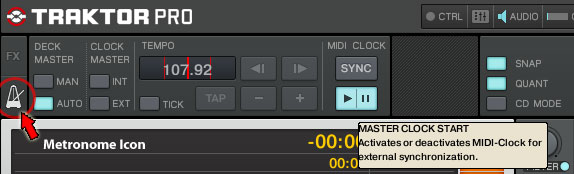
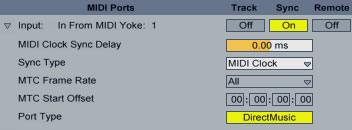
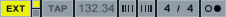
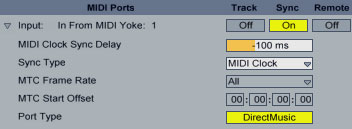














No comments:
Post a Comment